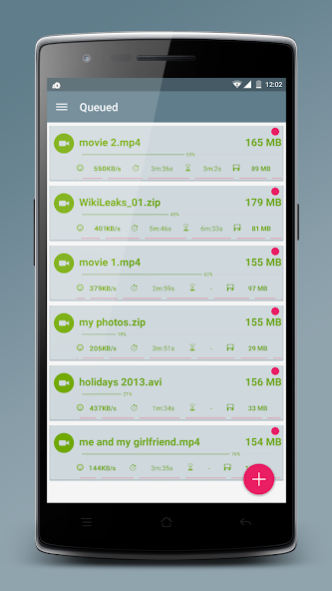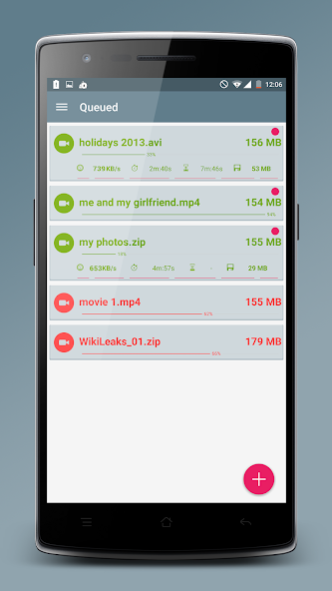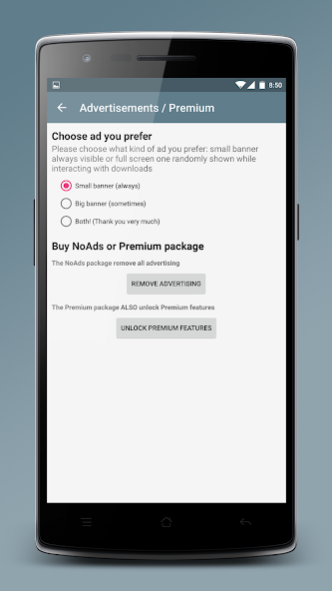PowerDownloads 2.6.1
Free Version
Publisher Description
UPDATE 2.0: Now you can choose directories where to download files and change it for every file, if you want!
UPDATE 1.2.5: Added support to Chromecast! Watch videos by streaming to your TV without first download it; you can also send downloaded files to your TV; and thanks to our internal video library the same think is possible on your device! (it works with Chromecast official supported video files: mp4, webm, mkv )
ALSO you can use any third part application to stream files without first have to download them : we put together the speed of our download engine with the convenience of the streaming. Try it by yourself!
- - - - - - - - - - - - -
PowerDownloads is the ultimate Download Manager!
What exactly is PowerDownloads?
A simple, modern and easy to use application to download every kind of file and content from the web. It will let you surf all around the web and go to your beloved websites with the embedded browser, but also intercept and open links from other browsers / applications you use.
As we say, download at the speed of.. an Ostrich!
FEATURES
• faster downloads thanks to our multi threading system (till a max of 8 segments/parts)
• look at video and listen to audio files before the downloads end!(HOT HOT!)
• download in background while you do something else
• pause downloads and restart them later
• resume downloads even when links are expired/dead (as it happens with all main free web hostings) (HOT!)
• a powerful embedded Internet browser with Bookmarks, History, autocomplete, etc(HOT!)
• catch links and web searches from external browsers, third parties applications and clipboard
• a modern and up to date look based on the new Material Style from Google (but providing full support to "older" Android versions)
• a lot of themes to pick from! A lot of funny animals to choose as mascot
• the best third parties and updated WebView, that let you download all contents from the web (older Android versions DO NOT give access to many contents: our custom WebView DO): take a look at the PowerBrowser settings (HOT HOT!)
• a powerful and exclusive ADBlock system that removes annoying advertisement and block deceptive pop-ups during the web surfing; more, it block access to tracing untrusted systems
• and much more!
PowerDownloads is available for free and it has advertising banner; you have the option to customize what kind of advertisement you prefer: small banners in the lower part of main screen (always there in Queued and Finished) or full screen banner (very seldom);
• the NoAds package remove every kind of advertisement
• provides you exclusive support via WhatsApp or Skype (or eMail, social networks, etc)
The Premium package:
• remove every kind of advertisement from the app
• unlock the maximum number of file to download at the same time
• unlock all themes available
• provides you exclusive support via WhatsApp or Skype (or eMail, social networks, etc)
• unlock all future options and features
CONTROLS
• Tap on filename to start/stop downloading a file
• Tap on the card to open video and audio files before downloads end!, so to start to looking at and listen to them quite immediately
• Long Tap on filename to delete download (after confirmation)
• Long Tap on the card to select it and to use multi selection tool with commands like Delete,Start, Stop
About PowerDownloads
PowerDownloads is a free app for Android published in the Video Tools list of apps, part of Audio & Multimedia.
The company that develops PowerDownloads is zer0lab. The latest version released by its developer is 2.6.1.
To install PowerDownloads on your Android device, just click the green Continue To App button above to start the installation process. The app is listed on our website since 2021-11-06 and was downloaded 3 times. We have already checked if the download link is safe, however for your own protection we recommend that you scan the downloaded app with your antivirus. Your antivirus may detect the PowerDownloads as malware as malware if the download link to zerolab.android.pdown is broken.
How to install PowerDownloads on your Android device:
- Click on the Continue To App button on our website. This will redirect you to Google Play.
- Once the PowerDownloads is shown in the Google Play listing of your Android device, you can start its download and installation. Tap on the Install button located below the search bar and to the right of the app icon.
- A pop-up window with the permissions required by PowerDownloads will be shown. Click on Accept to continue the process.
- PowerDownloads will be downloaded onto your device, displaying a progress. Once the download completes, the installation will start and you'll get a notification after the installation is finished.